The Xiaomi Mi TV P1 emerges as a budget-friendly contender in the smart TV market, offering a variety of screen sizes start from 32″, 43″, 50″, and 55″ to suit your space. The 32″ features only has HD resolution, the larger variants boast a stunning 4K UHD display for sharper visuals. Powered by Android TV, the Mi TV P1 grants access to a plethora of streaming services, games, and apps, all controllable with your voice using Google Assistant.
Xiaomi Mi TV P1 32″, 43″, 50″ and 55″ Specifications:
- Display:
- The 32″ variant has an HD (1366 x 768) resolution, while the 43″, 50″, and 55″ variants boast a more advanced 4K UHD (3840 x 2160) resolution. This translates to sharper visuals, better detail reproduction, and a more immersive viewing experience on the larger screens.
- Smart Features:
- Operating System: Android TV
- Apps: Access to 400,000+ movies and shows, download 5000+ apps
- Voice Control: Control TV with Google Assistant (up to 3 meters range)
- Built-in Chromecast: Cast content from smartphone or tablet
- Audio:
- Speakers: 5W + 5W Stereo
- Audio Decoding: Dolby Audio™ and DTS-HD®
- Connectivity:
-
- 1 x HDMI 2.0
- 1 x USB 2.0
- 1 x Composite input (AV)
- 1 x CI Slot (Common Interface Slot)
- 1 x Digital audio optical out
- 1 x 3.5mm headphone jack
- 1 x Ethernet (LAN)
-

Do you really need to buy Mi TV P1?
In today’s world, there are several compelling reasons why you might consider a Smart TV over a traditional TV.
- Enhanced Entertainment:
- Stream shows and movies from your favorite services like Netflix, Hulu, Disney+, HBO Max, and many more (depending on region and app availability).
- Explore cloud gaming services from our tv.
- Convenience and User Experience:
- Enjoy hands-free navigation and content search with voice control using Google Assistant.
- Browse the web, check social media, or download apps to expand functionality.
- Discover new content based on your viewing habits with personalized recommendations.
Disadvantages Possibilities of XIAOMI Mi TV P1:
- Display : The 32″ variant has an HD resolution, which might not be ideal for users who prioritize razor-sharp visuals. If you seek a more immersive experience, consider competitors offering 4K resolution even in smaller screen sizes.
- Audio: The built-in speakers offer basic stereo sound. While Dolby Audio™ and DTS-HD® decoding enhance the audio experience to some extent, for a truly immersive cinematic feel, you might need to connect the Mi TV P1 to a soundbar or external speaker system.
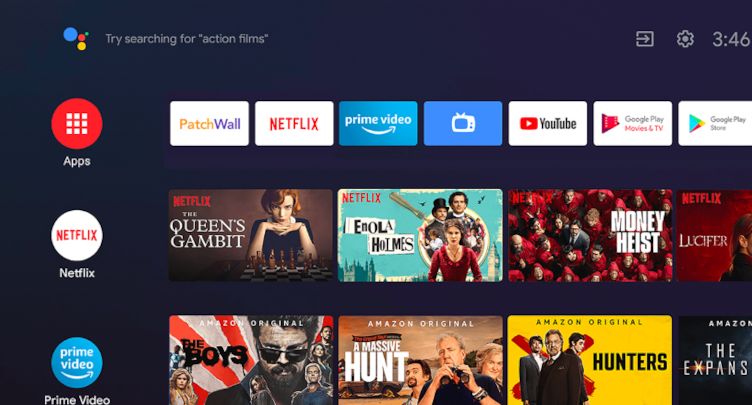
Advantages of Mi TV P1:
- Budget-Friendly Option: The Mi TV P1, particularly the 32″ variant, is a budget-friendly option compared to many other smart TVs on the market. This makes it a good choice for users looking for a basic TV without breaking the bank.